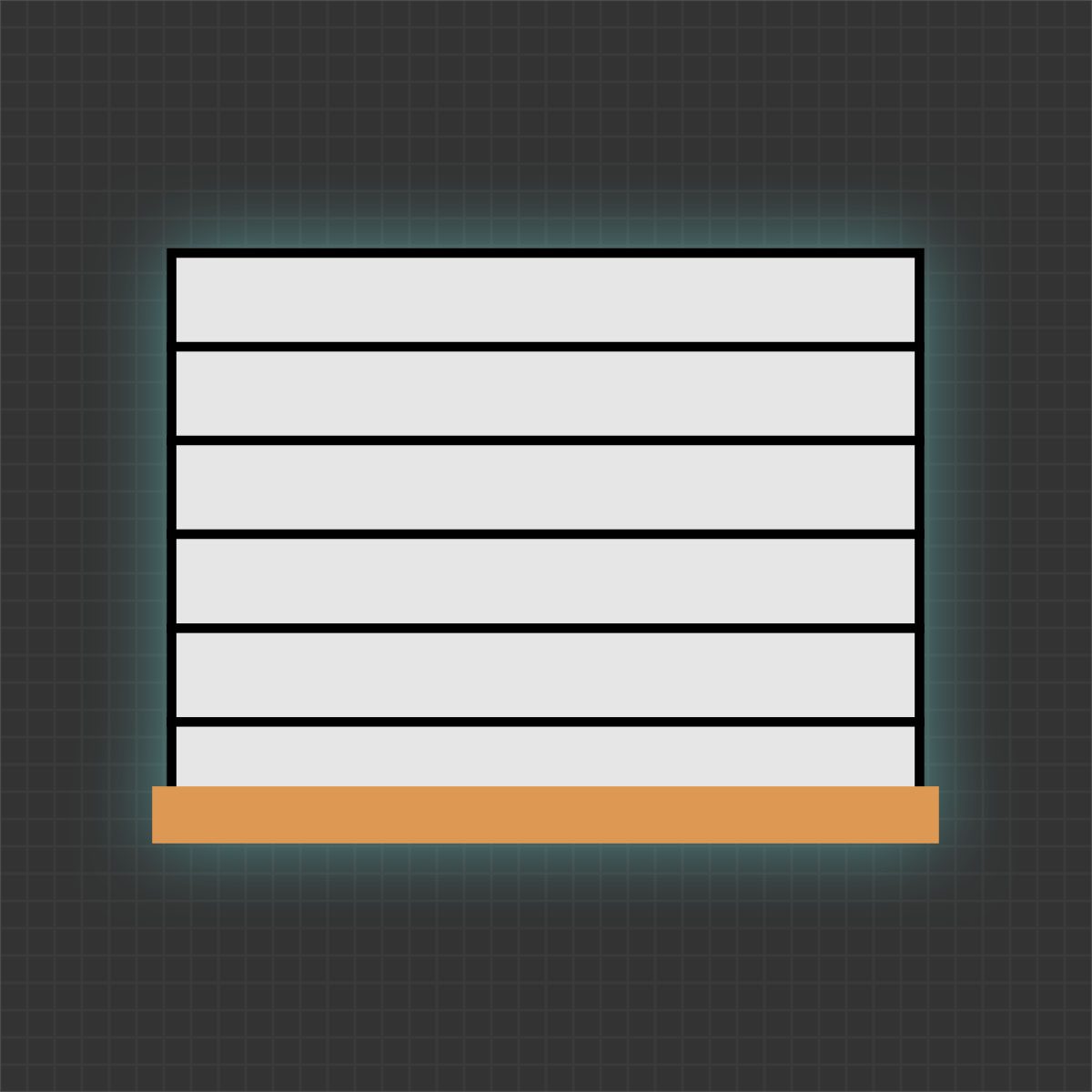Quick align texture to the longest edge of the face by D95design
Advertisements
Quick align texture to the longest edge of the face.
It automatically detects texture orientation, and materials applied to groups and components are also supported, not just those applied directly to faces.
This plugin does not handle UV mapping very well on curved surfaces. Keep that in mind.
- Lastest version: 1.01
- Updated date: 01/07/2025
- Support: SketchUp 2018 and higher. SketchUp 2022 and higher is recommended.
HOW TO INSTALL
- If the file you downloaded is in ZIP format, extract it to get RBZ installer file.
- Using Extensions > Extension Manager in SketchUp to install.
- You can find plugin in Extension > d95design.com > D95 DESIGN.
HOW TO UNINSTALL
- Using Extensions > Extension Manager in SketchUp to uninstall.
- Restart SketchUp if necessary
VIDEO
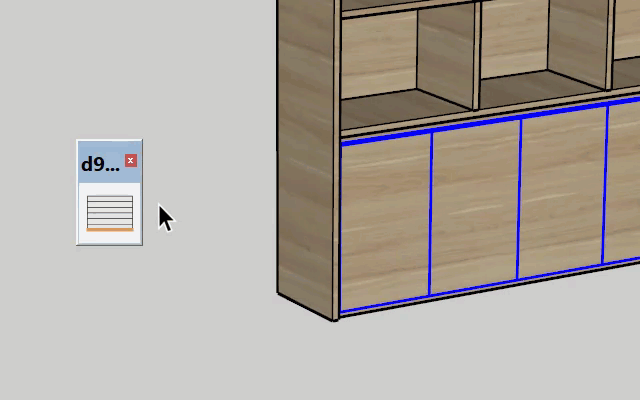
Advertisements